Unity将自己定义的事件显示在Inspecter面板上
1.效果
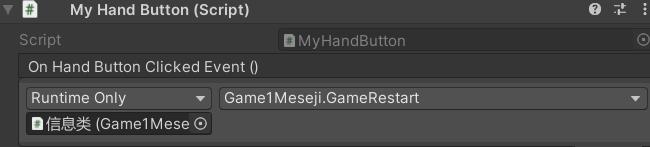
2.代码
using System;
using System.Collections;
using System.Collections.Generic;
using UnityEngine;
using UnityEngine.Events;
public class MyHandButton : MonoBehaviour
{
//创建一个OnHandButtonClickedEvent的对象。这个将显示在inspecter面板上
public OnHandButtonClickedEvent onHandButtonClickedEvent;
//调用事件举例
//当该物体被删除时调用
private void OnDestroy()
{
if (onHandButtonClickedEvent != null)
{
//触发事件
onHandButtonClickedEvent?.Invoke();
}
}
}
/// <summary>
/// 创建一个派生至untyEvent的类
/// </summary>
[Serializable]//将类标记为可序列化类,这样的自定义类才能序列化显示在inspecter面板上
public class OnHandButtonClickedEvent : UnityEvent{ }